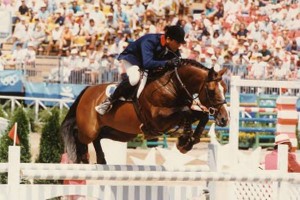How to start your sub domain or domain web site with host web service Equine Access.

Equine Access, a Spotlight Web Service domain provider, has developed unique tools for building and maintaining your equestrian web site quickly and efficiently. Building any web site can seem overwhelming. This short article will break down your start up process.
An Equine Access site developer will enter your domain name and ask you about the overall content of your web site. Modern web sites start with 5 master links, not including Home or Contact. These 5 links should be rich in content (text) with ideally a good number of sub links. Adding Service as a master link is a good example. This link will bring up the page Service with an overall description about all your services. Then you add sub pages under this link of Services for each service. You might have a page consulting, horse show judging, group lessons, private lessons etc. One way to help you break it down is if there is a price per service, there should be a page per service. The same goes for your page Horses. The page Horses describes your overall group of horses and then you add a page per horse.
Most web sites just have the one page with all the information on that one page. Why should you want to have 6, 20 or many more pages instead of 1? These pages create descriptive links, more head meta tags (words and desriptions per page) and therefor generate better SEO (search engine optimization) for your web site. Most web service hosts want to charge you for your SEO. Equine Access and Spotlight Web Services will steer you into commanding your own more accurate SEO.
Each page has a master image you choose from your list of uploaded images. This is called an H1 (Header 1) image. To add more images in an album per page you will add a hash tag to that page such as 'Homebred Foals'. Any image you have uploaded with that hash tag will automatically show up on that page gallery! Hash tags give you opportunity to make a tight group of images or a very general group. Maybe one hash tag is 'Mares' but another is 'Cinderella'. The first hash tag brings up all mare photos including Cinderella but the second only brings up Cinderella photos. This is very useful as your web site grows fast with pages and images. When you upload an image at a later date, you just hash tag it accordingly and it is viewed on all pages with that hash tag. No longer do you ahve to go and look for every page you want to add an image to. The same goes for videos.
Ready to get started? We are here to help you. If you prefer to have one of our sub contract agents help migrate your web site content, we will put you in touch with someone that knows your industry and can guide your decisions and do the work for you. Join our network today!
Page Links
Equine Access Articles
Related Links
Allowed: 512M/536870912KB.
Current: 27560KB. Peak: 27786KB.